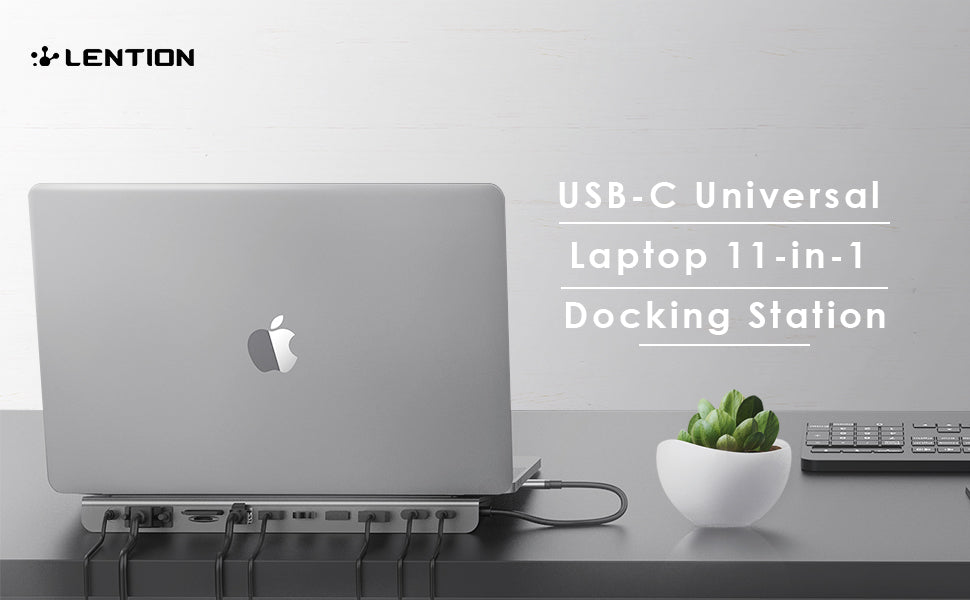Lention C95 USB-C Universal Docking Station 4k HDMI VGA USB 3.0 USB 2.0 SD/TF Reader Ethernet Space Gray
MAIN FEATURES:
- Three video outputs (HDMI / DisplayPort / VGA)
- 100W USB-C power supply (only for charging)
- SD / Micro SD card reader
- Gigabit Ethernet
- 3.5mm auxiliary port
- 2 USB 3.0 ports
- 1 USB 2.0 port
- The USB-C cable is located on the left side of the docking station
- Description
- Compatible Devices
- Additional information
- More Products
Description
(not a full list):
- Intel CPU New MacBook Air & Pro 13/15/16 (With Thunderbolt 3 Ports) / MacBook 12 / New iMac / iMac Pro/ Mac Mini
- New M1 chip MacBook Air 13/ MacBook Pro 13/ Mac Mini(They only support 1 external monitor, due to M1 chip’s limitation)
i.e. MacBook Pro introduced in 2016 or later MacBook Air introduced in 2018 or later iMac introduced in 2017 or later iMac Pro (all models) Mac mini introduced in 2018 Mac Pro introduced in 2019 MacBook Pro introduced in 2020 MacBook Air introduced in 2020 Mac mini introduced in 2020
Check more at>> Apple Devices that Lention Hubs&Docks Support
- Dell XPS 13 / XPS 15 / Inspiron 13 / Inspiron 15 / HP Spectre / Spectre X360 / ENVY / ENVY X360 / EliteBook
- ASUS ZenBook3 / ZenBook Pro / ZenBook Flip / ZenFone 3 Ultra / Liquid Jade Primo
- Chrome / Chrome Pixelbook / Lenovo Yoga 930 / 920 / 910 / 720 / Huawei Matebook
Notes about Multi Stream Transport (MST) or Single Stream Transfer (SST), When using 2-3 video ports at the same time:
- Support most WindowsOS devices to display split screens (ABC/MST) or one mirroring screen (ABB/SST) at Extend Mode
- Support Mac/iPad/ChromeOS devices to display one mirroring screen (ABB/SST) at Extend Mode Only, Not support MST
On Windows System:
- DP + HDMI, two signals (MST/SST) are displayed at the same time, up to 3840X2160@30Hz
- DP/HDMI + VGA, two signals (MST/SST) are displayed at the same time, up to 1920×1080@60Hz
- DP + HDMI + VGA, three signals (MST/SST) are displayed at the same time, up to 1280×720@60Hz
- Three Video Output (HDMI + DisplayPort + VGA) can display up to three split screens (MST) on Windows OS
On Mac/Chrome/iPad System:
- DP + HDMI, two signals (SST) are displayed at the same time, up to 3840X2160@30Hz
- DP/HDMI + VGA, two signals (SST) are displayed at the same time, up to 1920×1080@60Hz
- DP + HDMI + VGA, three signals (SST) are displayed at the same time, up to 1920×1080@60Hz
- Three Video Output (HDMI + DisplayPort + VGA) can Only display a mirroring screen (SST) on Mac/Chrome/iPad OS, that is all the output screens are the same view
Mulitiple Displays Compatible Note (Tested):
- Support SST Mode only: MacBook Pro (2020/2019/2018/2017/2016), MacBook Air 2018-2020, MacBook 12, Mac mini 2018-2020, iPad Pro 2018-2020, Chromebook
- Support MST Mode and SST Mode: Dell XPS12(9250) / Dell XPS13(9350) / Dell XPS15(9550), Dell Latitude 13 7000 / E7370, Lenovo Yoga 720 / Yoga 900 / Yoga 910 / Yoga 920 /Yoga 930, ASUS Zenbook UX330UA, Microsoft Surface Book 2 / Surface Go / Surface Pro 7 / Surface Laptop 3
- Only one port can be used (limited by the device itself) : M1 New MacBook Pro and Air, HP Spectre 360 etc. (Note: It seems that HP devices have more restrictions than other devices)
Important note:
- The connected USB-C port is required to support “DisplayPort Alternate Mode” (not all USB-C ports support)
Incompatible list:
- HP EliteBook 745 G4 / HP EliteBook 820 G3 / HP EliteBook 828 G4 / HP 14s-be102TX / HP 14-ce1004TX 14 / HP Probook 650 G2 / HP Probook 455 G4 / HP Probook 430 G5 / HP Pavilion-14x HP Pa151 ck009 / HP Pavilion Power Laptop 15-cb
- ZenBook 13 Ultra-Slim, Ideapad L340/340s / Lenovo ideapad 340s, Tablet PC / Google Pixel phone / Nintendo Switch / Acer Aspire A5 / Oneplus 5T Phone
Additional information
| Brand | Lention |
|---|---|
| Color | Space Gray |
| I/O Ports | Display Port, Ethernet, HDMI, USB Type C, VGA |