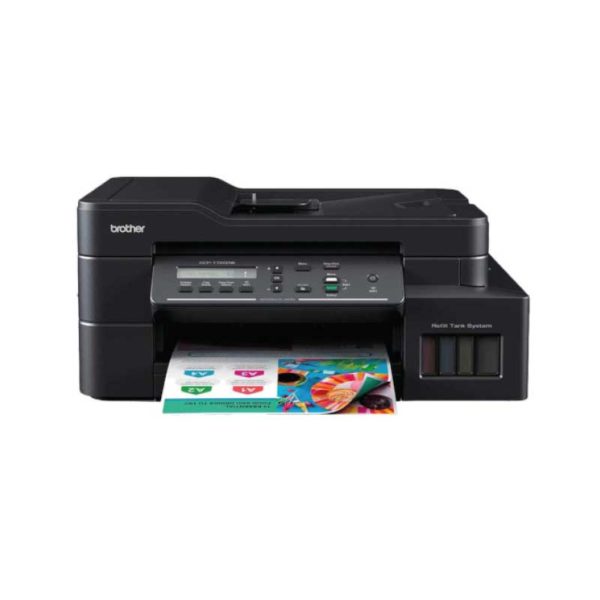- Description
- Specifications
- Additional information
- More Products
Description
Compatibility without constraints
Designed with universal compatibility in mind, this dock works with both HP and non-HP USB-C®- and Thunderbolt™-enabled laptops.[1]
Clear the clutter
Avoid a messy desk by using a simple one-cord setup that plugs in multiple devices.
Easily manage your commercial HP fleet
Help IT secure and remotely manage your deployed commercial HP notebooks[1] and the dock with advanced network manageability features that include PXE Boot, LAN/WLAN switching, and WoL and MAC Address Pass-Through in all power states.
Small footprint
Reclaim your desk with a compact dock that takes up only 5 x 5 inches of space.
HP USB-C Dock G5 Overview
External Ports 01
Front: 1 USB-C® port with data and power out (15W); 1 USB-C® cable to connect to host system Side: 2 USB 3.0 charging ports; 1 combo audio jack Back: 2 USB 3.0 charging ports; 2 DisplayPort™ ports; 1 RJ45 port; 1 HDMI 2.0 port; 1 standard lock slot
Power supply
Power to system: Up to 100W via USB-C® Power to host (USB-C PD): 5V , 9V, 10V, 12V, 15V, 20V all at 5A MAX
Security management
1 Lock slot (side, lock is sold separately)
Color: Black
Compatibility
Compatible with HP laptops, MacBook® computers, and other laptops.[2]
Compatible operating systems
Windows 10; Windows 11; macOS; Chrome OS™
Minimum system requirements
USB Type-C®️ (USB Power Delivery, Alt Mode DisplayPort™)
Dimensions (W X D X H): 4.8 x 4.8 x 1.77 in
Weight: 1.65 lb
What’s in the box
HP USB-C® Dock G5; AC Adapter; AC Power cord; Product notices; Warranty; Quick Start guide
Additional information
| Brand | HP |
|---|---|
| Color | Black |
| I/O Ports | Display Port, Ethernet, HDMI, USB 2.0/3.0, USB Type C |