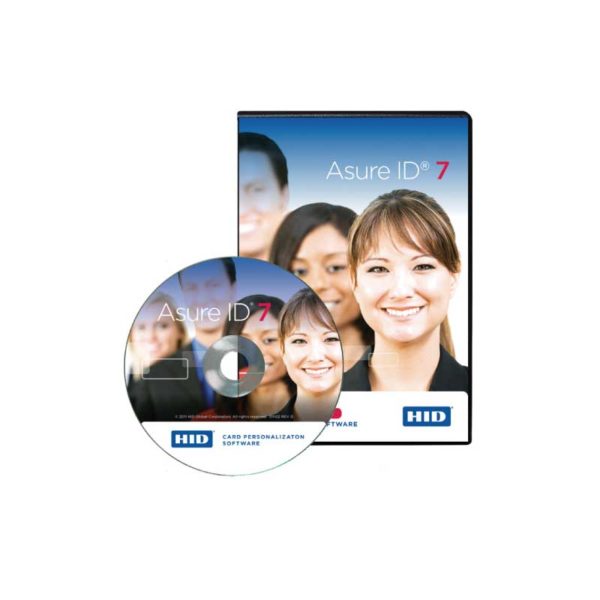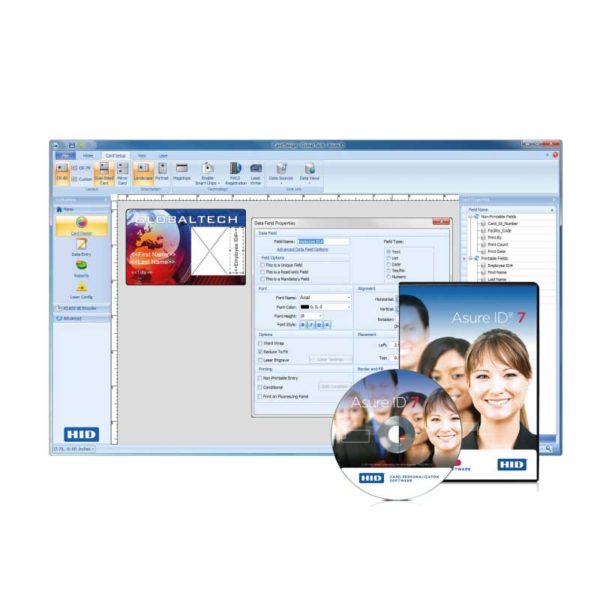HID Asure ID 7 Express
Powerful, stand alone card personalization software
- Friendly and Intuitive Interface – Enhanced user experience makes photo
ID card design and data entry a breeze. - Choose Your Source – Easily print cards from records stored in Asure ID’s
internal database, or with Live Link™, directly from your local Microsoft®
database. Asure ID Express can use ID photos in any local folder, linked by
an administrator. - Auto-Update – You’re always up-to-date with automatic notifications of
free software updates to ensure that the software is never outdated, only
available with Asure ID.
- Description
- Specifications
- Additional information
- More Products
Description
Productivity has never looked better.
Asure ID 7 changes the paradigm of how ID card personalization software looks, feels and performs. A modern user interface and simplified processes make ID card template design and data entry a breeze. Everything you need to design and populate a card is right in front of you in a crisp, clean environment that allows the user to glide from data entry to card design to printing and reporting.
Everyday work is made effortless.
Routine tasks can be performed with a couple of mouse clicks. It’s a snap to capture or load a photo, void a card or set the print counter. And you can populate card data fields directly from the internal Microsoft® Access® database. These and other frequently used features are within easy reach on the Microsoft® “ribbon”-inspired toolbar.
Auto Photo Enhancement
Easily enhance the appearance of an individuals photo with the click of a button.3
Asure ID “remembers”.
At start-up, Asure ID initiates automatic loading of the last template and report used, letting you pick up exactly where you left off.
Find it fast!
When time counts, the optional Quick Filter allows a wildcard search on any field in the database. Global Find extends this convenience across all databases and templates linked and managed with Asure ID.
Asure ID Express features.
Express packs additional features like compound data fields, batch printing, conditional design and print rules, and password protection. When your needs grow, simply upgrade to Asure ID Enterprise or Exchange versions to add features and functionality.
- Compatible with Windows® Pro Tablet
- Password log-on with definable user privileges and card template access
- Languages supported: English, French, German, Spanish, Russian, Portuguese, Italian, Japanese, Korean, Simplified Chinese, Thai, Indonesian, Arabic, Turkish, and Czech
- ODBC import
- Microsoft® Access® (2000, 2002, & 2003) database supported via Live Link (real-time data exchange)
- Fluorescing Panel (F-Panel) Support
- Add compound data field
- Add linear and 2D bar codes (PDF417, QR Code, and Datastripe)
- Sheet and batch printing
- Add magnetic stripe
- Save and search records
- Integrated photo with auto-enhance and signature capture (TWAIN, WIA, and DirectShow®)
- Dual-sided template designs and printing
- Import images (e.g., logos and graphics)
- Microsoft® Excel® and text file import/export
- Add text and data field (variable and static)Automated notifications of software updates
- Supports standard and custom reports that can be viewed in Asure ID or exported for easy distribution
- Optional annual/multi-year support packages
Additional information
| Brand | Fargo |
|---|